안녕하세요 오늘은 Firebase Distribution 사용법에 대해 알려드리겠습니다.
Firebase DIstribution?
firebase.google.com/docs/app-distribution
Firebase 앱 배포
Firebase 앱 배포plat_iosplat_android Limited Alpha : App Distribution is currently available in alpha to a limited number of developers. If you want to participate in the alpha, request access using the application form . --> Firebase 앱 배포를 사
firebase.google.com
Firebase App Distribution makes distributing your apps to trusted testers painless. By getting your apps onto testers' devices quickly, you can get feedback early and often. And if you use Crashlytics in your apps, you’ll automatically get stability metrics for all your builds, so you know when you’re ready to ship.
쉽게 말하면 앱을 테스터들에게 쉽게 배포할 수 기능을 말합니다. 혹은 목적에 따라서 다르게도 사용을 할 수가 있겠네요.
이 글에서 중요한 사실 이게 왜 중요한가 입니다?
안드로이드에서는 마켓에서 앱을 배포하기 전에 테스트를 해보아야 합니다. 하지만, 하나 하나 테스터 폰을 usb 꽂아서 하기는 너무 ~ 너무 번거로웠습니다. 저는 최근에 이렇게 하다가 FIrebase Distribution 을 알고 번거로운 것을 느꼈습니다.
하지만 Firebase Dsitribution Android Studio 에서 빌드 후 여러 곳에서 테스트를 하게 해주니 이 얼마나 고마운지.
사용법은 간단합니다.
1. 프로젝트 gradle 에서 설정

2. 앱 level gradle 설정

3. 인증 설정

공식 문서를 참조하는게 좋습니다.
firebase.google.com/docs/app-distribution
Firebase 앱 배포
Firebase 앱 배포plat_iosplat_android Limited Alpha : App Distribution is currently available in alpha to a limited number of developers. If you want to participate in the alpha, request access using the application form . --> Firebase 앱 배포를 사
firebase.google.com
4. app gradle buildtype 에서 설정

여기까지 완료하셨다면 준비는 끝났습니다. 그리고 Build
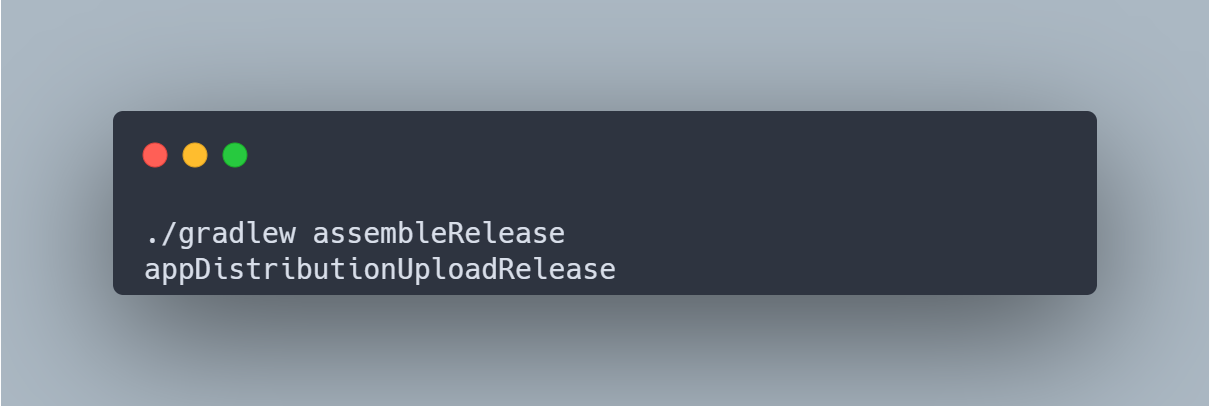
이렇게 실행을 해주시면

메일이 오게되고 App Tester 를 설치하셔서 apk 들로 테스트를 하면 좋을 것 같습니다.
Firebase 는 사용하면 할 수록 편한 기능이 많은 것 같습니다. 여러분들도 많이 사용하셔서 많은 시간을 절약하시기 바랍니다.
감사합니다. !!!
'안드로이드' 카테고리의 다른 글
| [안드로이드] 앱 오프닝 광고 구현 [최근 업데이트] (0) | 2021.04.18 |
|---|---|
| [안드로이드] 멀티 모듈 공통 gradle 그리고 ktlint 적용을 해보자 (0) | 2021.04.14 |
| [안드로이드] Hi! Compose (0) | 2021.03.01 |
| [안드로이드] Github Actions으로 구글 플레이스토어 배포 (2) | 2021.02.17 |
| [안드로이드] 리스트 뷰(ListView)에서 리싸이클러 뷰(RecyclerView) 전환기 (0) | 2021.02.08 |



댓글